The allweblinks plugin enables you to add weblinks using the standard Joomla component, but use the plugin to display the links in different ways..
You can use the parameters in the plug in configuration of in the call. So you can display the links different in one page.
This plugin shows all weblinks but you can also select just one category to show in your article and/or use various parameters
 basic call - shows all weblinks
basic call - shows all weblinks
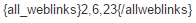 category call - shows only categories 2, 6 and 23
category call - shows only categories 2, 6 and 23
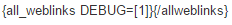 parameter call - turns on Debugging
parameter call - turns on Debugging
Layout:
Plugin Configuration
-
The most parameters you can set in the plugin configuration, some can also be set in de call
Parameter are devided in categories
Category options
Category Sort order: Category ID, Ordering Title A-Z
Show Category title: No/Yes
Display Category Description: No/Yes
Show empty categories: No/Yes
Link options
Link Sort order:Creation date, Descending Creation date, Modification date Descendng Modification date, Descending Hits, Teitle A-Z, Ordering, Random
Show link title: No/Yes
Display link Description: No/Yes
Display Real URL: No/Yes
Always open in new window: No/Yes
NOFOLLOW: No/Yes
Show Hits: No/Yes
Show Creationdate: No/Yes
Show Author: No/Yes
New link options
Show New: No/Yes
Number of days link is new: integer number [Default: 3]
Text to show on new links: string [Default: *]
Changed link options
Show Modifydate: No/Yes
Show Modified: No Yes
Number of days link is Modified: integer number [Default: 3]
Text to show on new Modified: string [Default: *]
Layout options
Choose a layout: Default, columns, blocks (using DIV and UL/LI) and Pages (ALL DIV's)
Enable paging: No/Yes
Number of columns to use for categories: select 1 to 4
CSS options
Module Class Suffix: specify a suffix used in the css
Plugin Call Options
-
Specifiy this options as used in the plugin configuration to override what you set there
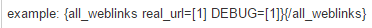 Shall get ALL links turnson debugging and uses the real url for the links
Shall get ALL links turnson debugging and uses the real url for the linksParameters you can use:
real_url, show_title, show_new, show_mod, show_hits, new_window, nofollow, enablepaging, show_header, show_cdate, show_ldate, show_author, display_cdescription, display_ldescription = [0 (NO) or 1 (YES)
num_cols = [1 until 4]
num_ccols =[1 until 4]
layout = {0,1,2,3) [0=Default, 1=Cols, 2=Blocks, 3=all DIVs]
moduleclass_sfx = you can specify _col , _blocks or something you put in, look at the samples for the layoutDEBUG = 0 or 1
Layout Examples
-
Default layout
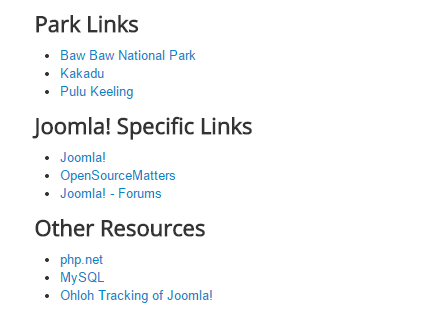
Cols Layout

Blocks Layout

Pages layout
normal pages
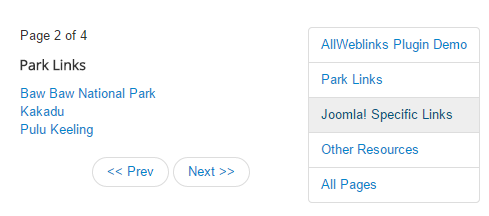
Tabed pages
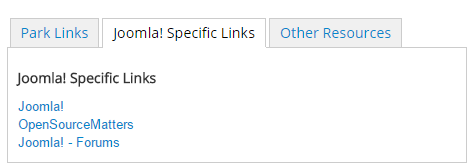
Slider Pages

Changelog
-
JOOMLA 3
V5.0.0
First Joomla alpha version
V5.0.1
Second alplha version
V5.0.4
Public Beta
V5.0.5
First Production version
Includes layouts for SLIDERS and TABS and all div's
You can download the plugin from Joomlacode.org
Download
-
Download last version from here
